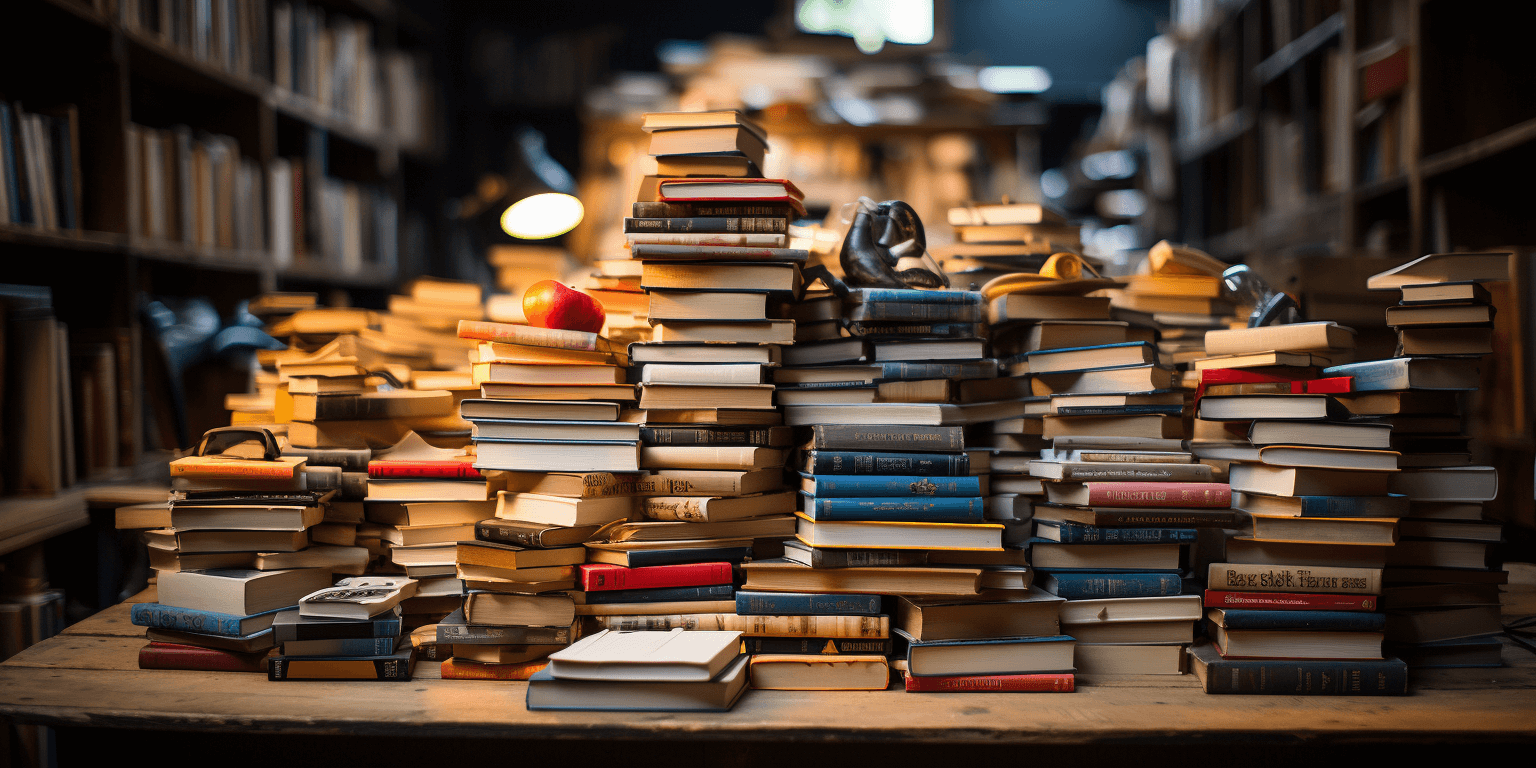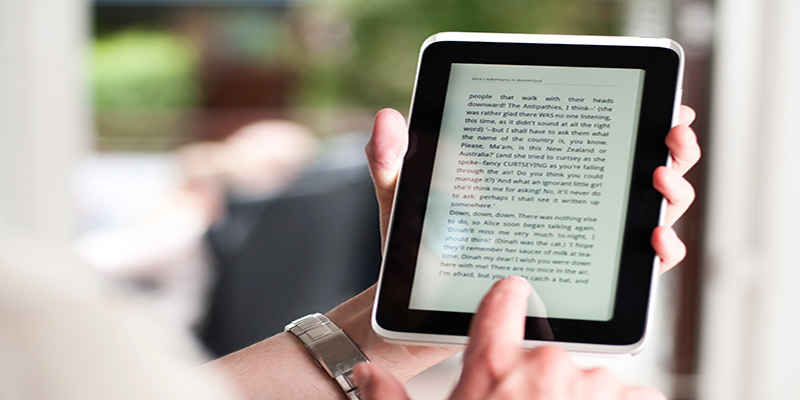Makerspace
Before You Visit
Please read and fill out the Terms of Use & Waiver forms. Those under 18 must have a parent or legal guardian fill it out on their behalf. You can access paper copies by chatting with the staff at the Camrose library. Once filled, chat with the staff to book your time in the Makerspace! Waiver & Terms of Use
How to Book
To book time with the Makerspace, call 780-672-4214 or come in. If you are doing any digital work, don't forget to bring a USB stick, portable drive, or password for cloud storage in order to save your work, as it will be deleted automatically after your session.
Events & Tech Help
Check out our events to see if there are upcoming workshops using the equipment you'd like to learn with a group. If you'd like a tech 1-on-1 appointment, reach out to us at 780-672-4214 or by emailing cplhelptech@prl.ab.ca to book.
Services & Equipment
Cricut Maker 3
Design illustrations to cut on a broad range of materials and create everything from intricate paper artwork to vinyl signage! We have tools & mats for you to use; just bring your materials and creativity.
Digital Conversion
Going through the family home VHS collection? Our VHS digital conversion can help you digitize your VHS tapes to a digital format. Bring your VHS tapes and your own USB stick or portable drive!
Epson Scanner
Whether you have art or photos you'd like to scan in, do it in high quality with our Epson Scanner! Plus, you can adjust them in our available software, including the Adobe Creative Cloud.
Large Wacom Intuous Pro Tablet
Draw, create, and write digitally just like you would on paper with this tablet! We have a variety of software to be used as well.
Adobe Creative Cloud
Check out and learn how to use a variety of programs from Adobe's Creative Cloud, with Photoshop, Illustrator, Acrobat Pro, Premier Pro, InDesign, and Adobe Express.
AKAI MPK Mini Plus Keyboard & MPK Beats
Create beats & songs with this keyboard, coming complete with drum pads and a giant selection of instrument options. Use MPK beats or Soundtrap to create and design your new sound!
Button Makers
Make your own button pins easily with our Tecre button makers! We have 1", 2.25", and 3" round button makers available. Download our PDF for more info on button supply costs and how to design a button easily on Canva, using the template found here.
FAQ
How do I contact you to book a time or ask a question? You can call us at 780-672-4214 or come in person to the Camrose library during our open hours.
Can I get help with a project or to learn how to use something in the Makerspace? Our staff can assist with setting up and showing you how to search up resources to better aid you in your project. Staff are not experts on everything, but are great at finding resources. If you would like more hands-on assistance, you can also book a Tech 1 on 1 appointment by chatting with the staff in person or calling 780-672-4214.
Do I need a library card to use the Makerspace? Yes. A Camrose Public Library card or other current Alberta library card is required. A library membership is free for all Camrose city residents.
Are there fees? No, there are no fees to use the Makerspace. However, if an item is damaged or goes missing during your booked time, you will be responsible for covering the cost. You are also responsible for bringing in your own materials to use for the Cricut Maker 3.