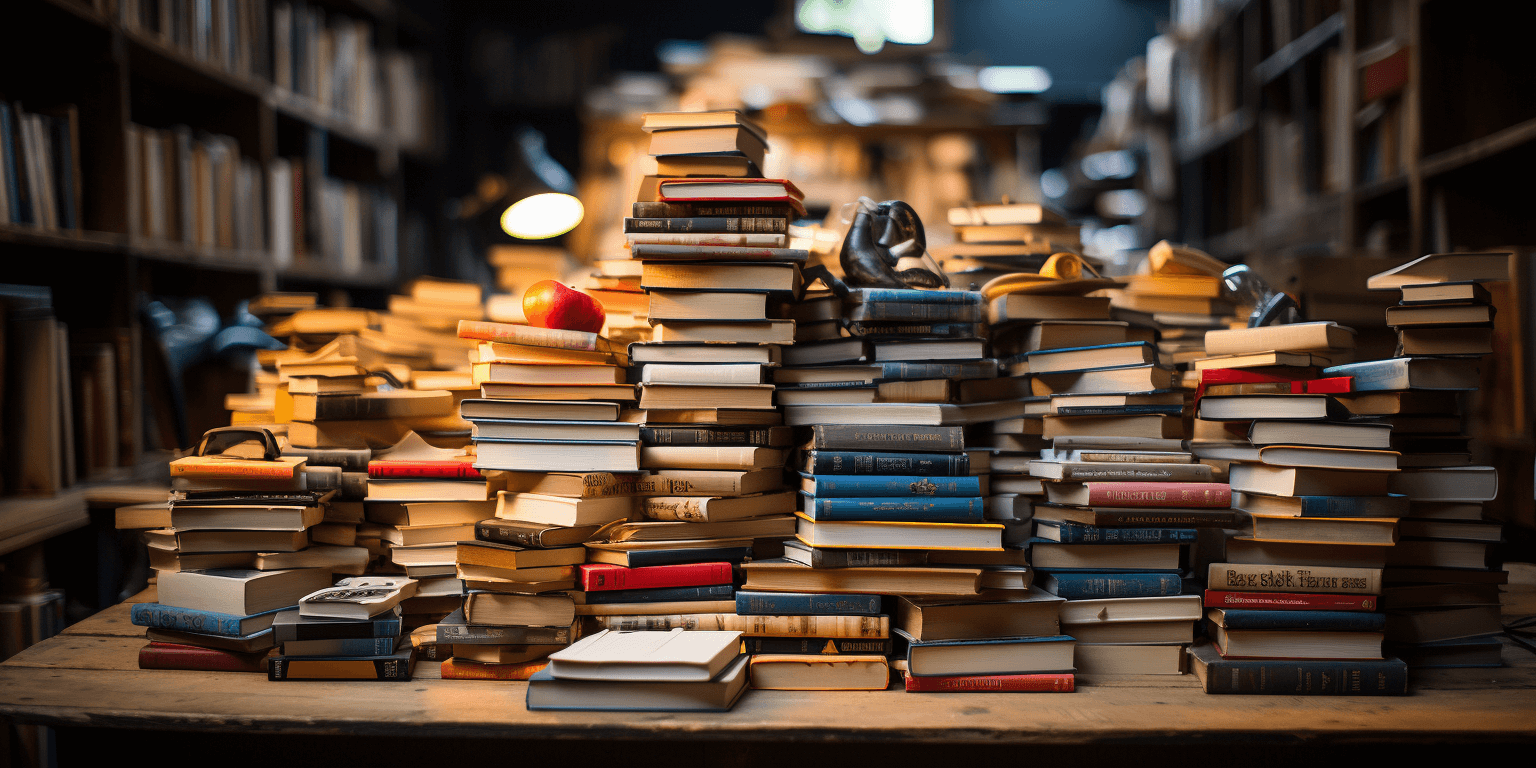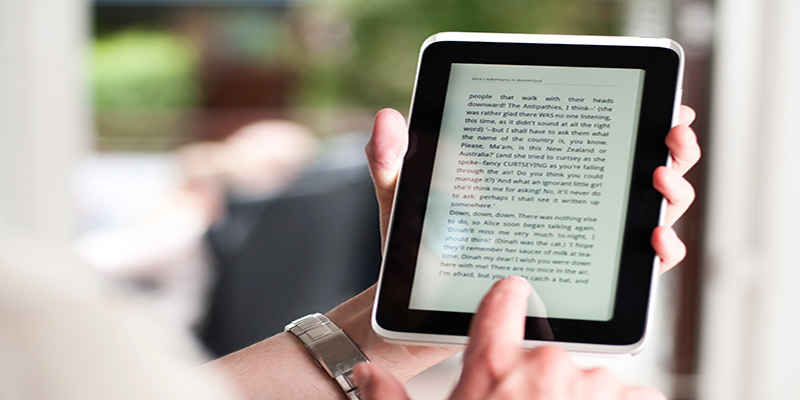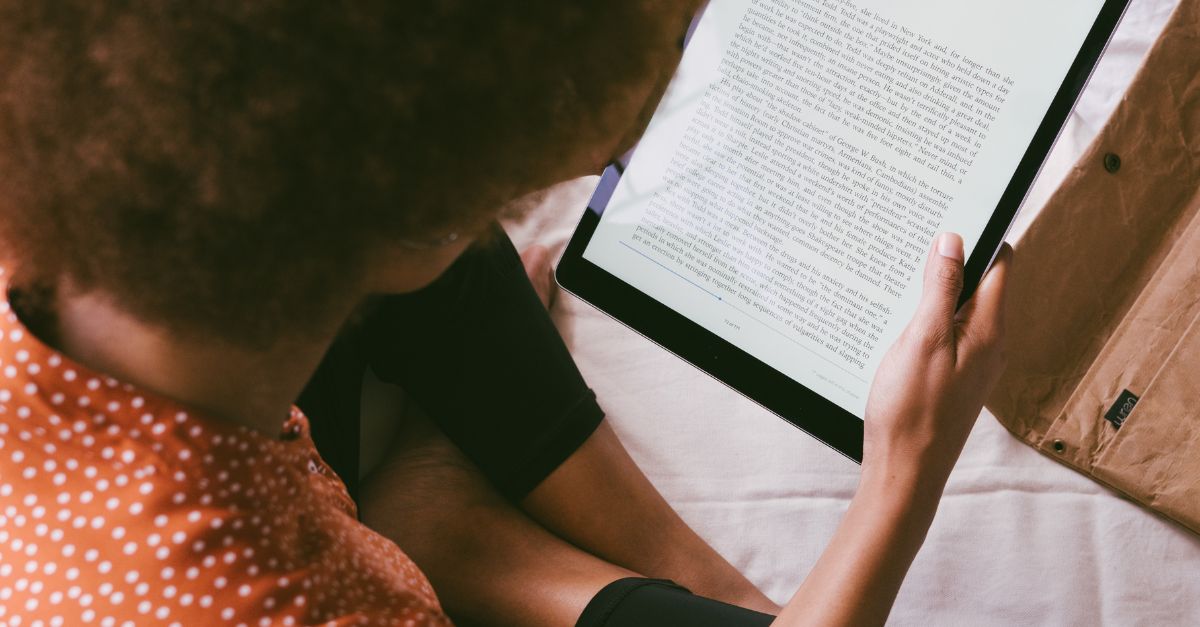
Accessing eBooks on a Tablet or Smartphone
- Go to the app store on your device and install the Aldiko Next app
- Open the application
- Tap Skip to skip the Create an Account option
- Tap the Catalogs section in the app
- Tap the + button
- Find Parkland Regional Library System in the browsing list
- Tap Browse in the rectangle that contains Parkland Regional Library System name in the Catalogs section
- Authenticate using your Parkland library barcode and PIN
Browse & Borrow within the app
- Tap Catalogs
- Tap Browse in the rectangle that contains the Parkland Regional Library System name
- From the Parkland home page navigate through the catalogue or tap the magnifying glass to search by keyword
- Tap on the cover image to access the detailed record
- Tap Borrow to download a title