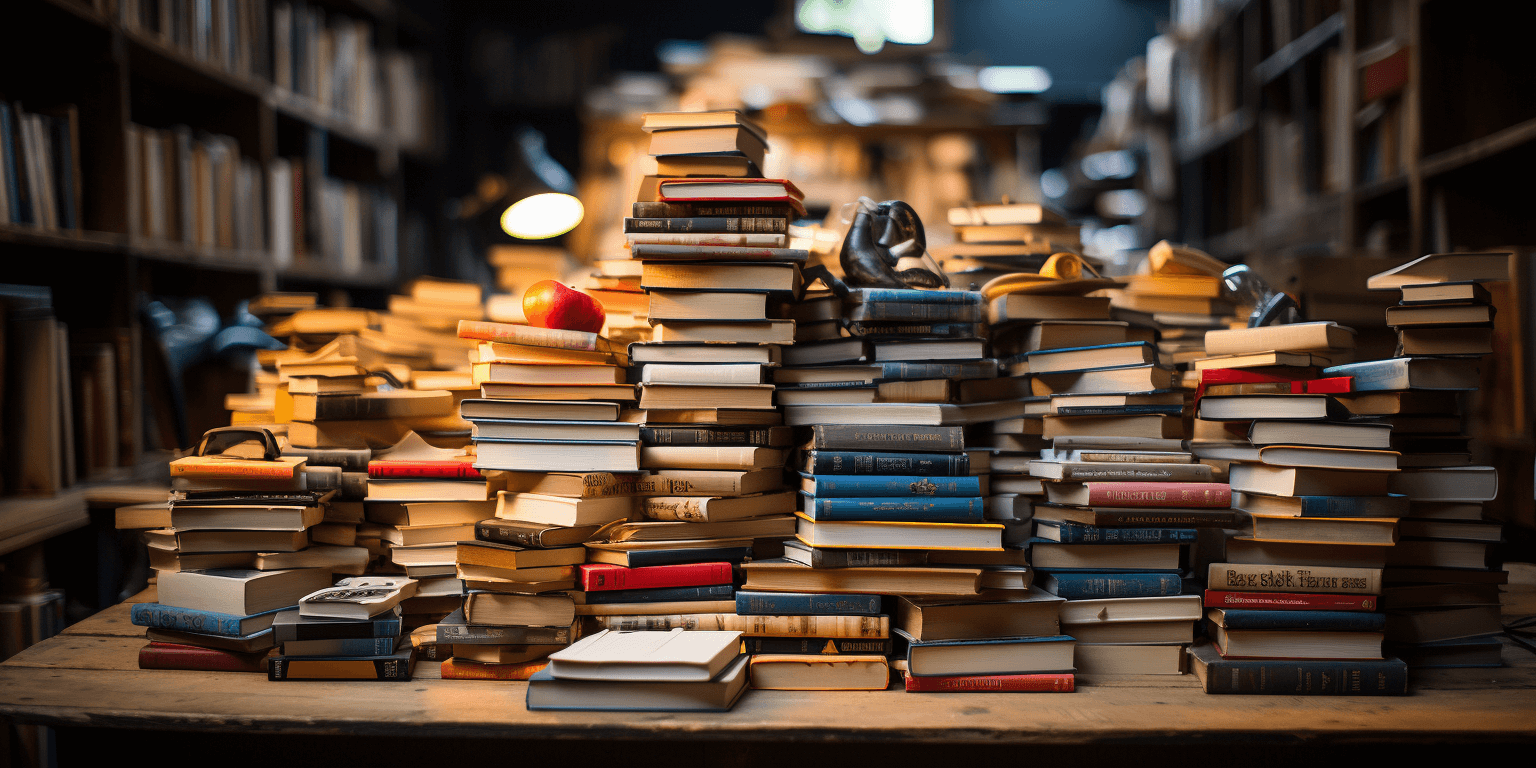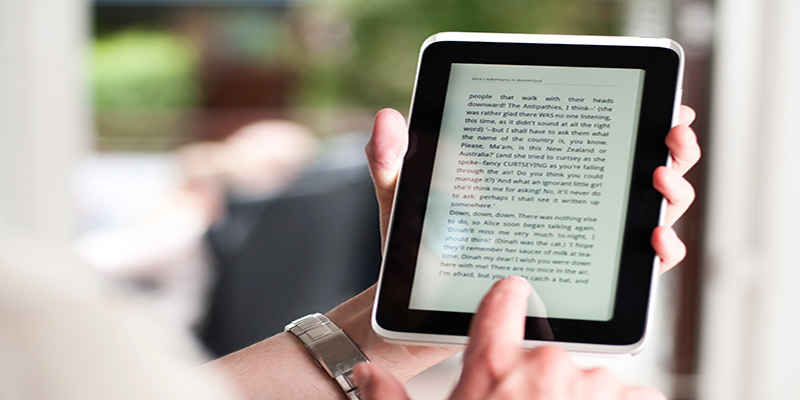Visit OverDrive and find your next great eaudio or ebook!
Download Libby to borrow and read eaudiobooks from your local public library in an easy to use app! Watch this video for help getting started with the Libby app. Using a Kobo? Find out how to use Overdrive on your Kobo!
How to access OverDrive eBooks and eAudiobooks from TRAC:
On the OverDrive Website:
- Go to PRLS's OverDrive home page
- Click on the Partner Libraries link at the top of the page and choose TRAC Consortium.
- Once on TRAC's OverDrive site, select Parkland Regional Library System and sign in with your PRL library card number and pin.
- Make a search, place holds and borrow TRAC OverDrive items.
On the Libby App:
- Open the Libby app and tap on the icon at the bottom of the screen. Under 'Your Libraries' select 'Add a Library.'
- Search TRAC and tap when found.
- Tap 'Sign in with my card'.
- Sign in with your Parkland Regional Library System barcode and pin.
- Make a search, place holds and borrow TRAC OverDrive items.